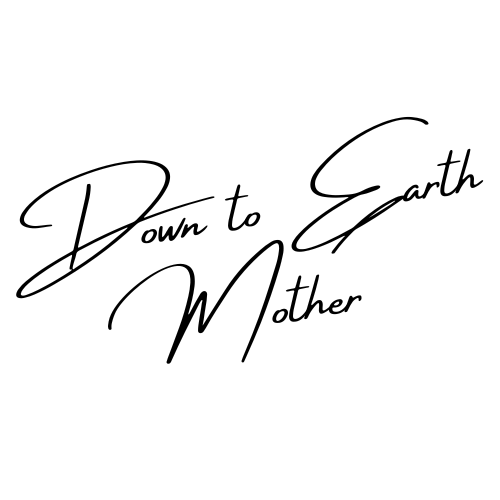We all love LED lights for their efficiency and brightness. They cut down on electricity bills and generally last much longer than traditional incandescent bulbs.
But did you know that despite their reputation for durability, LEDs can still burn out prematurely if not cared for properly? It’s a common misconception that you can just “set it and forget it.”
Like any piece of technology, LEDs have specific needs. Factors like heat, voltage fluctuations, and improper installation can significantly shorten their life.
By understanding the basics of LED maintenance, you can ensure your lighting investment pays off for years to come. This guide explores actionable strategies to maximize the lifespan of your fixtures, keeping your home bright and your wallet happy.
1. Manage Heat Dissipation Effectively
Heat is the number one enemy of LED longevity. Unlike incandescent bulbs that emit heat as infrared radiation, LEDs produce heat within the device itself. If this heat isn’t removed, the internal components can degrade rapidly.
Choose the Right Fixture
Ensure your fixtures allow for proper ventilation. Enclosed fixtures trap heat, which can cause the LED driver or chips to overheat and fail.
- Open fixtures: Best for high-wattage LEDs to allow airflow.
- Heatsinks: Look for bulbs with high-quality aluminum heatsinks designed to draw heat away from the core.
Avoid High-Temperature Environments
Installing LEDs in areas that get excessively hot—like directly above a stove or in a sauna—can reduce their lifespan. If you must place them in hot zones, verify that the product is rated for high-temperature operation.
2. Ensure Proper Voltage Stability
LEDs are sensitive to voltage changes. Supplying too much or too little power can damage the internal circuitry, leading to flickering or total failure.
Use Compatible Dimmers
One of the most frequent causes of LED failure is using older dimmer switches designed for incandescent bulbs. These legacy switches often send voltage spikes that LEDs can’t handle.
- Check compatibility: Always check the manufacturer’s compatibility list before pairing a dimmer with your energy-efficient lighting.
- Upgrade switches: If you experience buzzing or flickering, it’s time to install an LED-specific dimmer.
Install Surge Protectors
Electrical surges from lightning or grid fluctuations can fry the delicate electronics inside an LED driver. For expensive fixtures or whole-home systems, installing surge protection at the breaker panel or using surge-protected power strips for lamps is a smart investment.
3. Follow Manufacturer Guidelines for Installation
It sounds simple, but reading the manual is often overlooked. Manufacturers provide specific instructions that, when followed, guarantee the product performs as tested.
Respect Wattage Limits
Never install an LED bulb in a fixture that specifies a lower maximum wattage. Even though LEDs draw less power, the internal components still have thermal limits. Overdriving a fixture can lead to dangerous overheating.
Environment Ratings Matter
Pay attention to IP (Ingress Protection) ratings.
- Dry locations: Standard indoor bulbs.
- Damp locations: Bathrooms or covered patios (humidity is okay, direct water is not).
- Wet locations: Exposed outdoor lights or shower fixtures.
Using a dry-rated bulb in a wet environment will lead to corrosion and short circuits, significantly cutting down its life.
4. Perform Regular Cleaning and Inspections
Dust and grime might seem harmless, but they act as insulators. A layer of dust on an LED bulb prevents heat from escaping, slowly cooking the electronics inside.
Dusting Schedule
Make it a habit to dust your light fixtures every few months. A simple wipe with a microfiber cloth can improve heat dissipation and maintain brightness.
Inspect for Damage
Periodically check your fixtures for signs of wear. Look for:
- Discoloration on the lens or housing.
- Cracks in the casing.
- Loose connections.
Catching these issues early allows for minor repairs rather than full replacements. In some cases, you might only need a specific led module repair rather than buying a whole new fixture, saving you money and reducing waste.
5. Optimize Usage Habits
Even though LEDs are efficient, leaving them on 24/7 will eventually wear them out. The components have a rated life hours (e.g., 25,000 hours), and every hour counts.
Utilize Timers and Sensors
Motion sensors and timers are excellent tools for longevity tips. They ensure lights are only on when needed.
- Occupancy sensors: Perfect for closets, bathrooms, and garages.
- Smart timers: Great for outdoor lighting, ensuring they turn off at sunrise.
Cycle Your Lights
If you have a bank of lights (like in a large office or warehouse), try to cycle their usage so they age evenly. This prevents one specific set from burning out while others remain like new.
6. Choose Quality Components from the Start
The market is flooded with cheap LED options, but you often get what you pay for. Low-quality LEDs use inferior components that fail faster.
Look for Certifications
Reputable brands undergo rigorous testing. Look for certifications like Energy Star or UL (Underwriters Laboratories). These marks indicate the product has met strict safety and performance standards.
Check the Warranty
A long warranty is a good indicator of the manufacturer’s confidence. If a company guarantees its bulb for 5 years, it’s likely built with higher-quality chips and drivers than one with a 1-year warranty.
Investing a little more upfront usually results in better energy-efficient lighting performance over the long haul.
Keep Your Lights Shining Bright
Taking care of your LED lights involves more than just screwing in a bulb. By managing heat, ensuring stable power, and performing routine maintenance, you can extend the life of your lighting significantly.
These small steps not only protect your investment but also contribute to a more sustainable home by reducing electronic waste. Start implementing these tips today, and enjoy the brilliant, long-lasting light that LEDs are designed to provide.
Subscribe To Get Update Latest Blog Post
No Credit Card Required